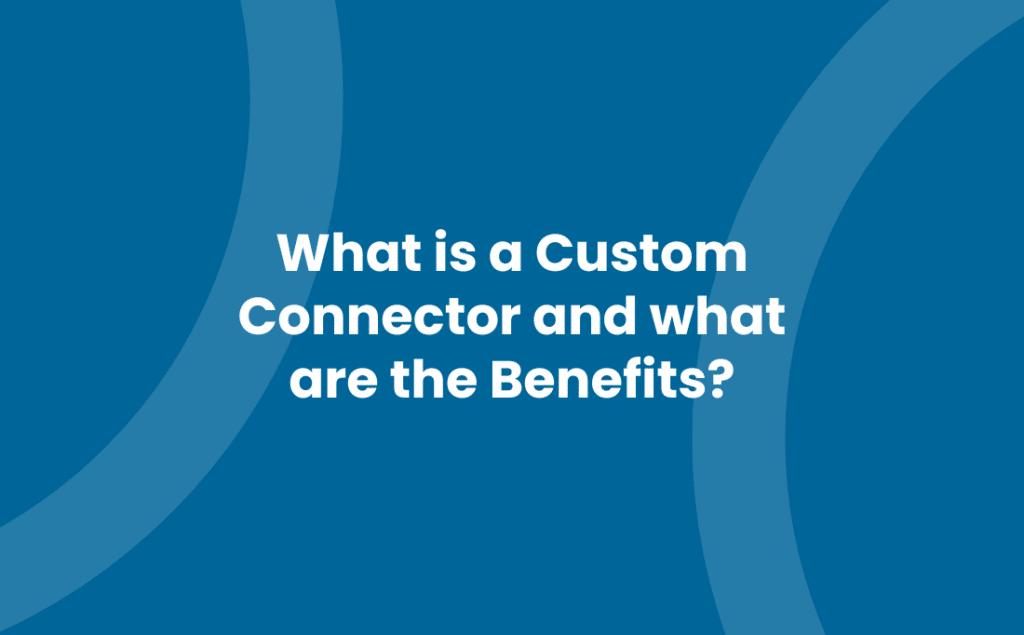Businesses need multiple operational systems for different purposes. Wouldn’t it be great if they could be joined together to share key information to reduce human error and duplicate data entry? This is the primary objective for our custom connectors. They can be as simple as viewing data from one system within another – for example viewing financial summary information from your accounting solution within your CRM solution. Alternatively, a custom connector can consist of a two way integration which synchronises data between your Marketing platform and your CRM system.
Read on to find out more about custom connectors.
Why Custom?
Keep it simple with Avrion Apps
If you want to keep it simple, the more popular and simple (one-way) data connectors are packaged into Avrion Apps for example, our Financials for Sage 50, Sage 200 and QuickBooks, which are all for Maximizer CRM. Each app adds a Financials tab that displays accounting information, enabling CRM users to view Orders, Invoices and drill down to the line items giving them a more complete customer view. Also included is summary ledger information such as monthly spend over the last financial year, account status and credit limit.
Another way we keep it simple (and therefore cost-effective) is by using tools, such as Power Apps – part of Microsoft’s Power Platform. With you as the expert of your business and us as the digital transformation technology expert, we’ll create the app you need.
If neither of these options fits your requirements, we will create a Custom Connector using our proven framework. For example, one of our customers wanted our Financials App functionality but needed it to work with Sage X3.
Level up with a bit of development
Some of our customers want to take it a step further by “tweaking” an existing app.
Another one of our solutions is Maximizer Quotes, which is extremely configurable however most customers have their own quoting process that has been tightly honed to their business. In this example, we take the existing Maximizer Quotes tool and use it as a base for further development – this keeps costs down as most of the framework and functionality already exists. The following are examples of the refinements we have been asked to make:
- Enhance the core functionality further by adding new fields and features to the existing Maximizer Quotes.
- Refine the process workflow to streamline how enquiries are handled from initial contact to quoting through to updating prices, reducing both the time taken for completing the steps involved and the reliance on using skilled price estimators for many tasks.
- Connect to the customer’s accounting software. Successful quotes are created as “draft” orders in the accounting software to reduce errors and data entry but ensure the financial team is still in control.
- Connect to the customer’s ERP solution, to look up part numbers and ensure product inventory levels are kept up to date and product reordered when thresholds are reached.
- Ensure standard Price lists are pulled through from ERP system or customer-specific prices lists are also pulled through to CRM.
- Consolidate pipeline and product data for management reports to better understand conversion rates and individual customer interactions, helping the customer better focus its available resources.
Is a Custom Connector Expensive?
When most people hear the word “custom” they associate it with something expensive, but with our extensive portfolio of connector frameworks, customisations and applications to build connectors, it means we can deliver integrations faster for less cost – for our customers’ benefit. With customers at the heart of everything we do, we keep things as simple and low cost as we can.
What now?
Do you want to join your systems together? Do you want to ensure your team have the information they need readily available, from whichever system it may reside in? Chances are you need a custom connector – or if it’s more complex an integrated software application. Get in touch and we’ll explore the best solution to give you maximum benefits.