Add Quotes to Maximizer CRM to streamline your quoting process
Maximizer CRM just got better! A Quoting Module for Maximizer CRM without the price tag. The unrivalled power of Maximizer CRM plus Maximizer Quotes allows your sales team(s) and account managers to create more quotes without compromising on the accuracy.
Many of our customers have asked us, as their technology partner and #1 Elite Maximizer Business partner in both EMEA and worldwide, to enhance Maximizer by adding a quoting module. Having successfully delivered this many times using our proven technology framework, we decided that we would create a generic version to make it more affordable to not just our Maximizer customers.
The benefits of Maximizer Quotes are many:
- Quotes can be created straight from Maximizer CRM against Address Book, Opportunity or Customer Service records.
- Quotes can be updated seamlessly.
- Quickly and easily create professional-looking quotations.
- Make sure your margins are sufficient by reviewing your quote’s profit analysis.
- Quotes can be closed by converting or losing them.
Maximizer Quotes can be configured to match your business:
- Manually add or import products or services from a spreadsheet. You can even export your products/services to Excel in order to make global updates, for example a 10% price increase.
- Multiple price lists can be set up.
- Manage both product tax rates and customer tax rates.
- Maintain currencies, payment terms, product types and units of measurement.
- Categorise products/services.
- Use our base template to design and create different templates, for example, quotes, order confirmations, etc.
What are the Maximizer Quotes features?
Quotes Tab
See all your quotes for related Address Book entries, Opportunities or Customer Service cases with the ability to search and filter within the tab to find the information you need quickly.
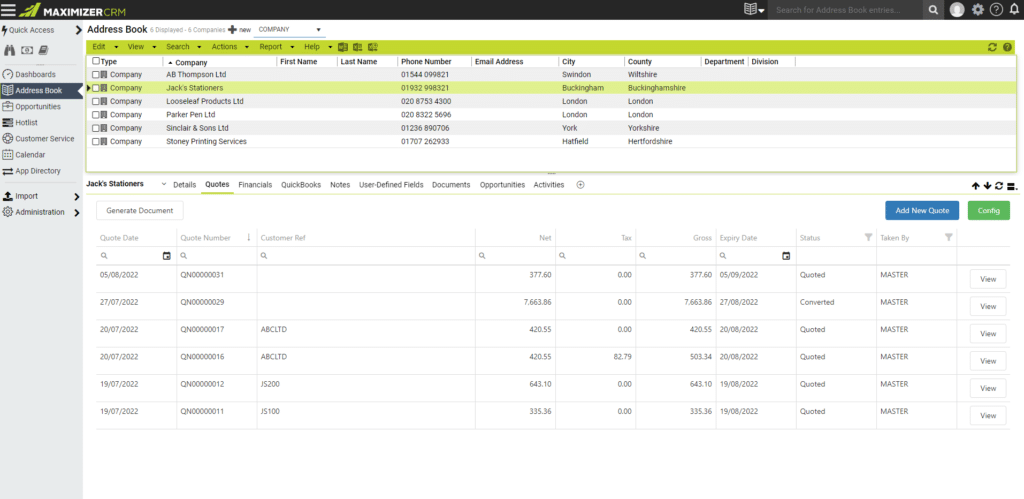
Quote header information copied from Maximizer record
Ensure your Quotes are accurate by using the data straight from your CRM. Quotes are split into 3 sections: Quote Details, Products and Internal Notes. Expand each section to add the required information.
Maximizer Quotes can also be integrated with your ERP/Finance solution to ensure your sales team are quoting up-to-date pricing and aware of current stock levels.
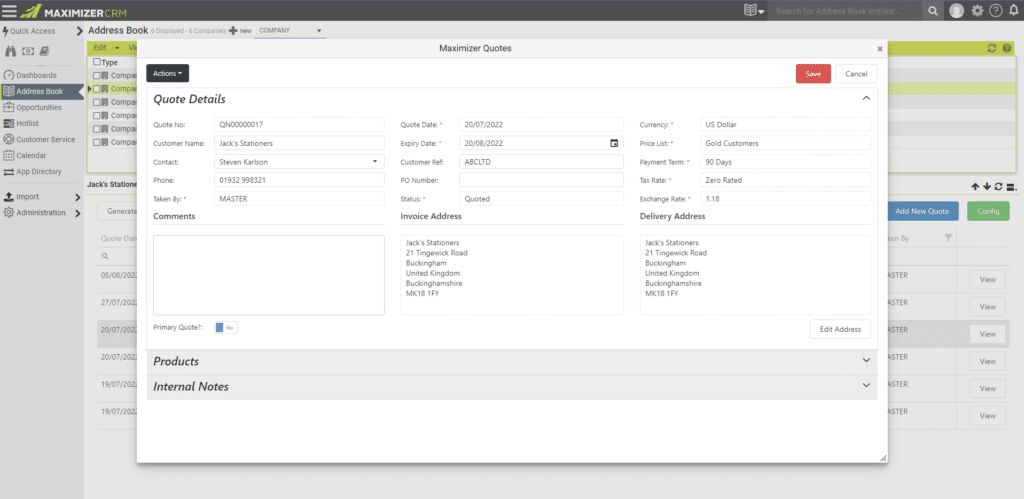
Configured to your business
Extensive configuration options include products, tax codes, currencies, payment terms, document templates and more. If you work off of Price Lists, we’ve got you covered with the ability to bulk update prices.
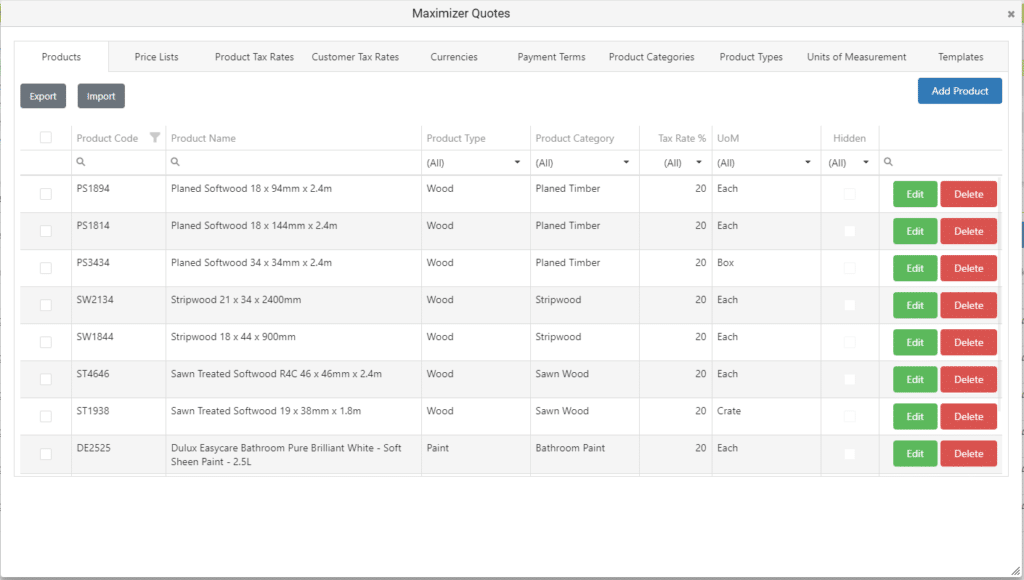
Maximizer Quotes is the perfect solution for:
Sales
- Speed up the quoting process
- Ensure all quotations look professional
- Immediate access to profit analysis for reviewing margin
- Ensure correct financial information is used
Accounts/Finance
- Less time correcting mistakes
- Fewer interruptions from colleagues with queries on tax codes etc.
- Consistent data between CRM and ERP
Management
- More quotes can be produced without the need for more staff
- Improve quote accuracy by reducing human error
- Time savings in both sales and accounts departments
How can you use Maximizer Quotes?
Stand-Alone: Simply add it to your Maximizer CRM to enable your users to quickly create quotes. An extensive configuration area makes it easy to configure to your business. Maximizer Quotes works with both Maximizer CRM Cloud and On-Premise Editions.
Integrated with Accounts:¬†One of the common enhancements we make to Maximizer Quotes is to integrate it with our customer’s accounting software – Sage, QuickBooks, Xero, and many more. As we have a wealth of experience with different accounting software, it doesn’t take us long, and therefore, it doesn’t cost as much as you might think.¬†
Use as a base platform: If your business needs a more specialised quoting tool, we can take our Maximizer Quotes app and enhance it further. You might want to add digital signing to make it easier for customers to approve your quotations. Or how about an approval process with limits set for rules to be applied on when approval is required? What about automated quote follow-up chasers to save your sales team valuable time and help increase close rates? With the Maximizer Quotes framework a lot of the work is already done, so we can focus on the nuances that make your business unique. 
Need a Site Licence? No problem – our cost-effective Site Licence allows you to deploy the Maximizer Quotes module across an unlimited number of users on a single site.
Need more? Maximizer Quotes can be used as a base platform and enhanced further to add digital signing, approval process(es), follow-up chaser automation and other processes.
If you would like one of our Avrion Apps or would like to discuss the need for a custom connector to join up your systems, please Get in touch.


