Empower Account Managers with financial information visible directly from within Maximizer CRM
Having your customers’ financial data at your fingertips saves you time – you no longer need to wait for the Finance Department to provide you with the requested information. You can simply log on and find all the financial details in Maximizer CRM.
Use Maximizer CRM’s powerful dashboard feature to set up information the way you want to see it, with CRM and financial data amalgamated. For example, you can display turnover broken down by CRM fields, such as industry or company size. Why not configure alerts so you are notified about key financial information related to your customer as it happens, like when one of your customers is put on hold, or a customer exceeds their credit limit.
The benefits of Financials for QuickBooks are many:
- Quick to get up and running.
- Easy to use – no training required.
- Customer financial data within Maximizer CRM
- Saves time – access valuable financial data within CRM.
- Improves operational efficiency – automate processes in CRM.
- Reduces trading risks – customer debtors exposed within CRM.
- Delivers accurate customer analysis – joining CRM data with financial data for searching, grouping, dashboards, reporting.
What are the Financials for QuickBooks Features?
View QuickBooks data within Maximizer without the need for a QuickBooks Licence
A tab displays Estimates, Invoices, Transactions directly from QuickBooks, with a dashboard showing purchasing trends.
 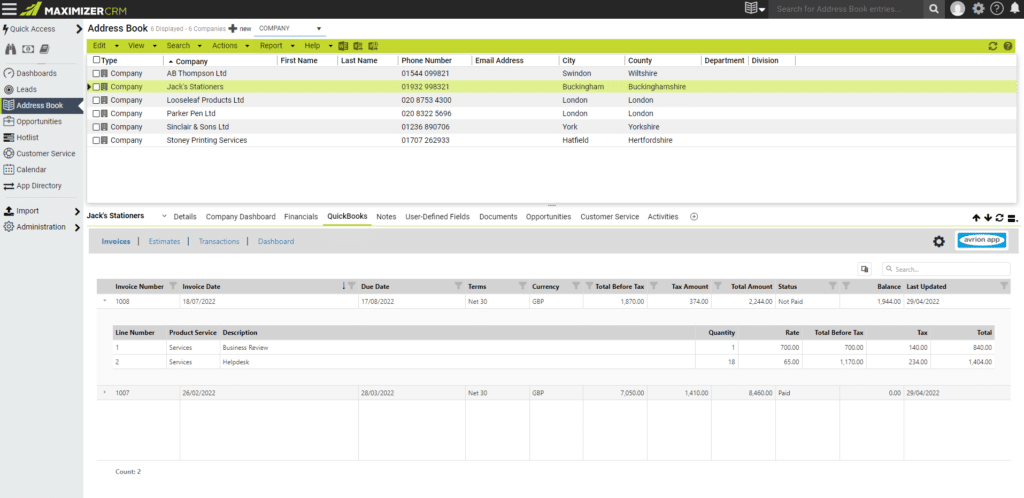
Ledger summary and CRM data in one place
Headline summary data and monthly spend is stored in Maximizer, allowing you to search both financial and CRM data in a single search.
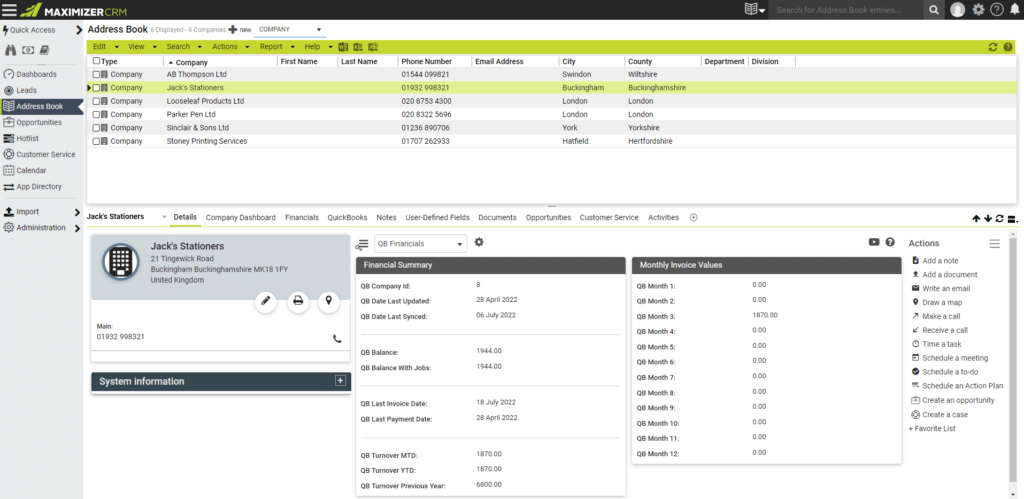
Use Dashboards to track turnover
Keep track of turnover by Account Manager or sector. Create Credit Control dashboards to chase late payers.
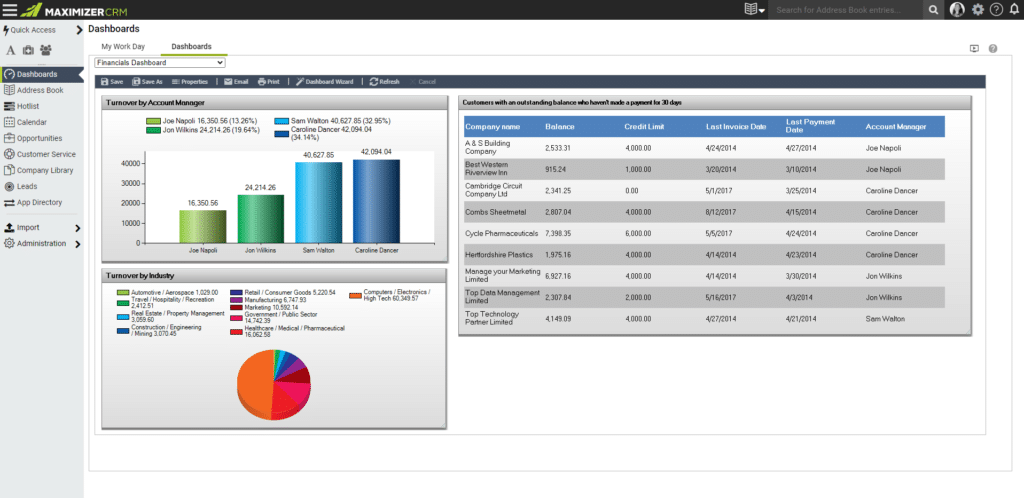
Financials for QuickBooks is the perfect solution for:
Sales
- Empower Account Managers with financial information
- Self-serve enquiries that are usually made to the Accounts Department
- Identify top customers by spend
- Notification of customers placed on hold
- Enhanced customer service
Credit Control
- Credit Control notes visible to all / some users
- Fewer interruptions from colleagues with financial queries
- Pipeline analysis
- Customer profiling
Management
- 360-degree view of customer financials in CRM
- Performance management
- True financial figures and analysis
- Ability to dashboard financial information
Are you looking for an affordable integration between QuickBooks and Maximizer CRM so you can see a 360-degree view of all your customers? Configured for your business, our Financials for QuickBooks data connector works for both Maximizer CRM Cloud and On-Premise Editions.
Need a Site Licence? No problem – our cost-effective Site Licence allows you to deploy the Financials for QuickBooks data connector across an unlimited number of users on a single site.
Need more? We can use our Financials for QuickBooks as a base platform and enhance it further into a more sophisticated custom connector.
If you would like one of our Avrion Apps or would like to discuss the need for a custom connector to join up your systems, please Get in touch.


