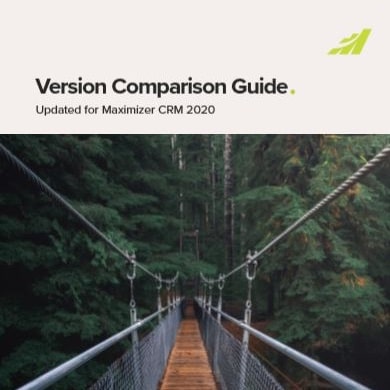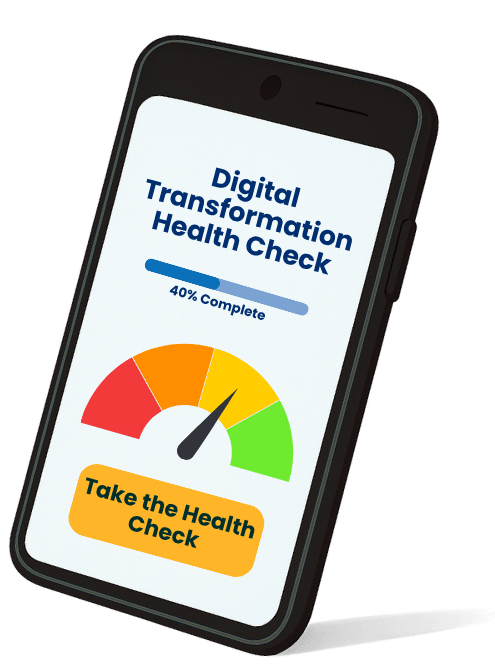As you’d expect from any software program, Maximizer CRM is continually enhanced and improved. So if you’re on an older version of Maximizer CRM, you may wonder what exactly these enhancements are. That’s why we’ve reviewed the Maximizer CRM version comparison guide in this blog. Hopefully this will give you an idea of some of the more recent features and functionality of Maximizer CRM that you may be missing out on.
Summary of improvements in Maximizer CRM 2020
We recently posted these blogs that delve into what has been improved in Maximizer CRM 2020 Release 1:
- An overhaul of the Leads Module
- Manage Default Entries centrally
- Improvements to the Import Manager
- Enhancements in the Web Client
- How the Mobile App has improved
Insights
Also new in Maximizer CRM 2020 R1 is Insights, Maximizer CRM’s Business Intelligence tool. Insights has been designed to help businesses visualise data, aid decision-making and take action faster.
Other features in Maximizer CRM 2020
If you are on a version of Maximizer CRM previous to the 2019 edition, then you are also missing out on the following features:
- Notifications sent by emails
- Separate Leads module
- Customer Service Case notification email templates
- Custom tab with widgets
- File import tool supports leads
- Quick search enhancement. Use search parameters to narrow down the search; combine multiple parameters; search opportunities and cases by Address Book entry
- Bcc all outgoing emails (added in 2018 R2)
- Search notes in Notes following tab
- Use keyboard shortcuts for navigation and commonly used commands
If you’d like to learn more about these new features, then you may find the Maximizer CRM Version Comparison Guide useful.
Call us today on +44 (0)1992 661244 or email us at enquiries@avrion.co.uk to find out more about Maximizer CRM 2020, and to start planning your upgrade.