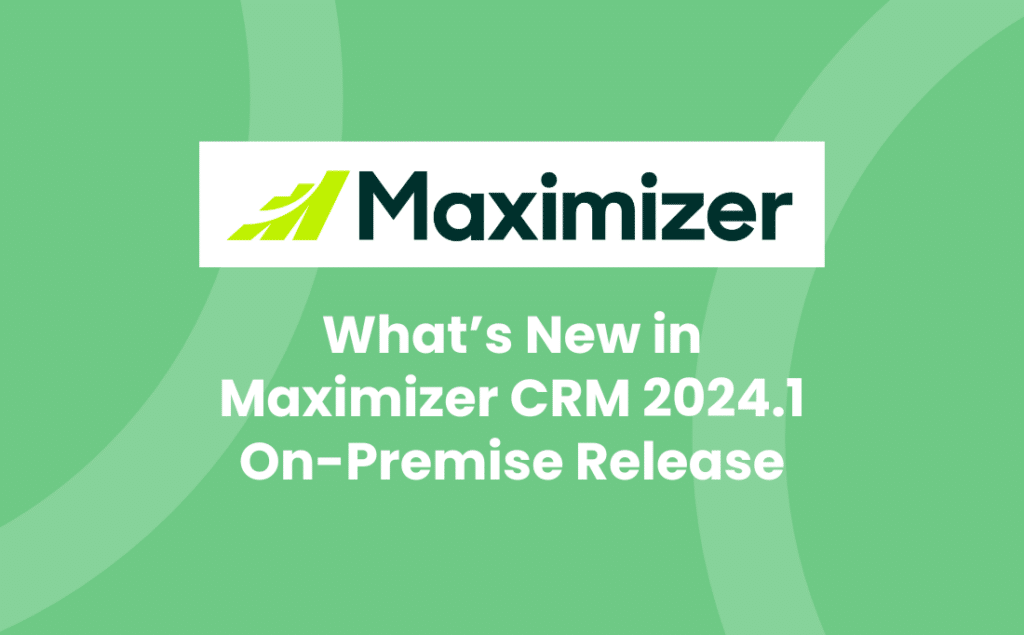The wait is over – the eagerly awaited Maximizer On-Premise Update for 2024 is here (2024.1) and jam-packed with new features! This blog covers our personal highlights and reasons you may want to get in touch to start planning your upgrade.
The latest 2024.1 On-Premise release of Maximizer CRM introduces several key features designed to enhance user experience, streamline workflows, and improve data management capabilities. In general, the user interface has been modernised and improved to make navigation more intuitive for users, plus the security and data control has also been enhanced to give more granular access management.
Key improvements in the Maximizer CRM 2024.1 On-Premise Update
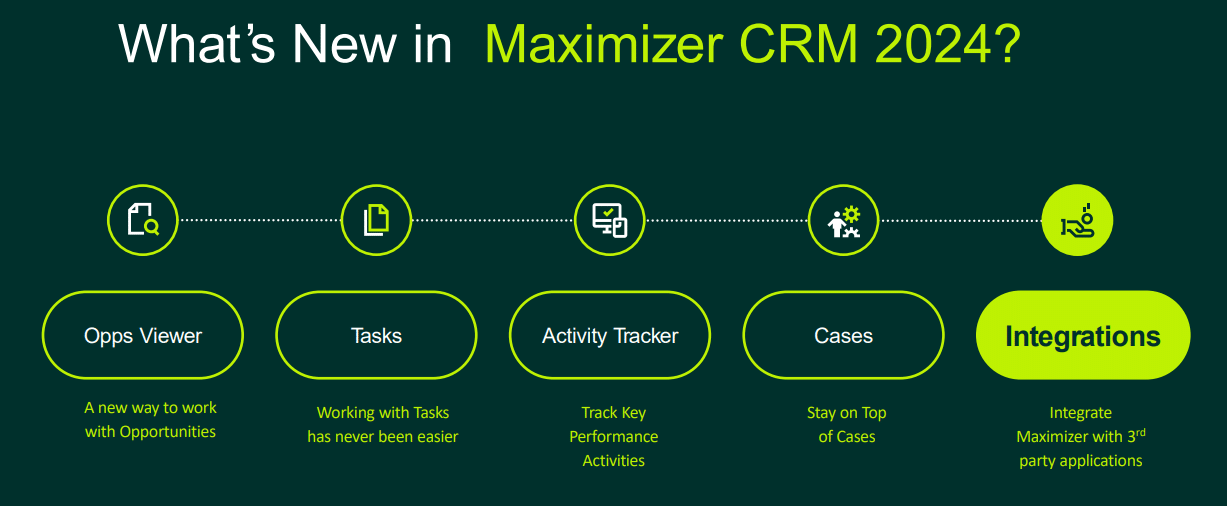
There are some exciting new additions to Maximizer as well as some improvements to existing functionality:
- New Task Module
- New Kanban Boards for Opportunities and Cases
- New Activity Tracker
- New Feature Leads Module – Send a Group Email
- Improved Search Functionality
Let’s review our personal highlights in more detail:
New Task Module
The new Tasks module enables you to manage your tasks effectively and streamline your workflow. With this module, you can view all relevant information in one place, eliminating the need to search for information in different places and making it easier to get a complete picture of each customer, opportunity or customer service case.
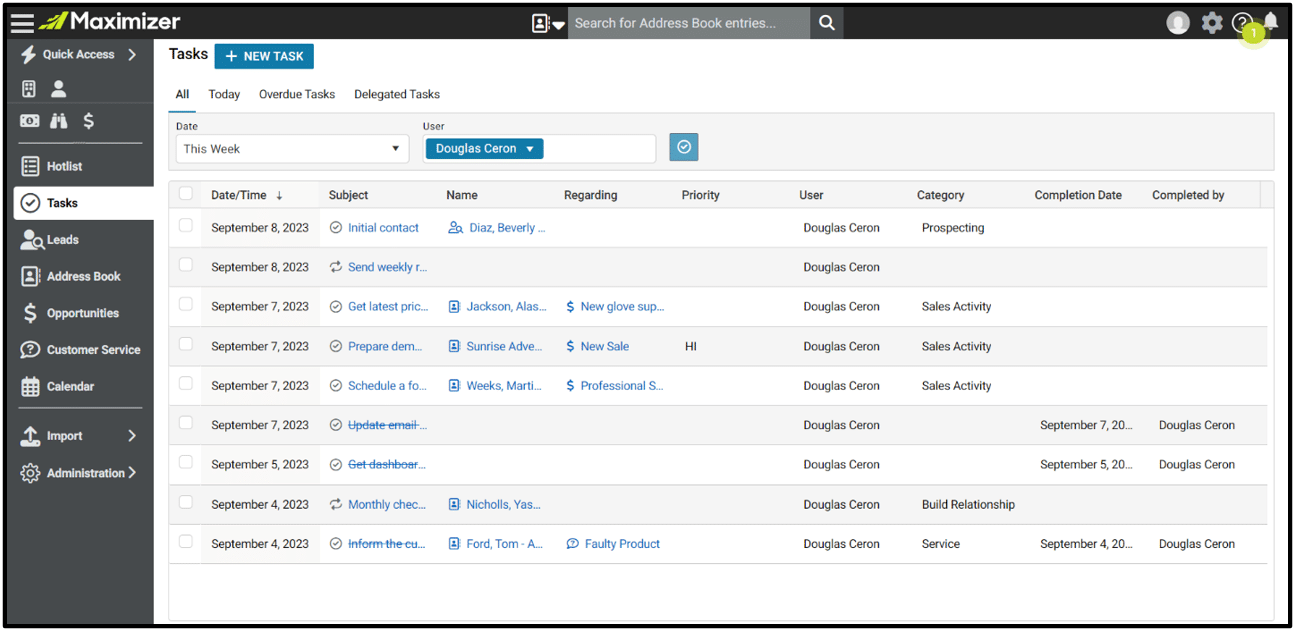
Focus on your daily tasks while paying close attention to your overdue tasks, collaborating with your colleagues (through delegated tasks) to manage your to-do list quickly and efficiently. You can also now schedule and manage recurring tasks e.g. weekly sales meetings, monthly project calls.
New Kanban Boards for Opportunities and Cases
If you are not familiar with the term Kanban, it is a Japanese word that translates to “signal” or “visual card” as it derives from the union of Kan (visual) and Ban (signal). Generally, a Kanban board helps businesses optimise work using visual signals. A Kanban Board is a popular tool used for project and workflow management to visually see which statuses records, such as opportunities and cases, fall under so they can be progressed to completion.
In our blog Maximizer Feature Overview – Kanban Board for Customer Service we list the benefits of using a Kanban board as:
- Improved visualisation: See all your Opportunities or Cases at a glance and understand their current status instantly.
- Enhanced efficiency: Easily move Opportunities or Cases through different stages by dragging and dropping, reducing the time spent on administrative tasks.
- Better prioritisation: Quickly identify high-priority Opportunities or Cases and address them promptly.
- Increased collaboration: Teams can easily track progress and collaborate more effectively.
- Streamlined workflow: The clear structure of the Kanban board helps maintain a smooth and organised workflow.
With a configurable layout up to 6 fields can be displayed on each “card”. Opportunities or Cases can be updated simply by dragging and dropping to a different column or clicking on the relevant card.
New Opp Viewer Kanban Board
The Opp Viewer board can be used by Sales Managers/Directors to identify which opportunities could use their coaching to close, whereas individual salespeople can use the board to manage and progress their opportunities. Additionally, as Sales Managers/Directors can manage several teams each with their own unique sales process, the Opps Viewer, you can customise the Kanban board to reflect the desired Sales Process, creating a tailored workflow for each process.
New Customer Service Kanban Board
Similarly, the Customer Service Kanban board can be used by Support managers to monitor the performance of their teams and by Customer Service representatives to manage their cases and move cases forward easily.
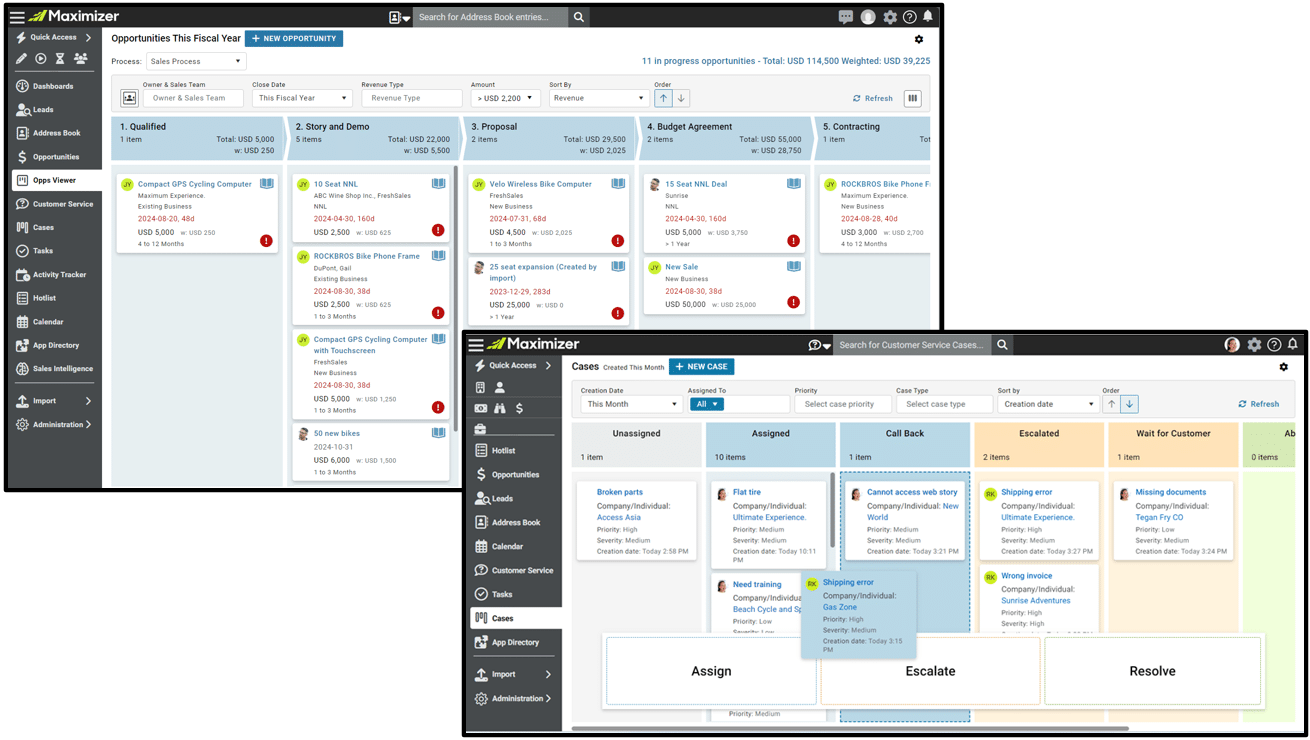
New Activity Tracker
The new Activity Tracker feature allows Sales Managers/Directors to review their team’s planned and completed activities (like prospect calls, follow-up tasks, appointments made) to progress opportunities. Alerts for overdue tasks help you stay on top of your team and step in for a coachable moment when the activities planned for the week ahead are looking light. Easily filter by team or owner or interaction type to see exactly what you need to make sure the right type of activities are being scheduled by your team. What type of activities is your star performer doing to hit 105% of their target? Is the salesperson whose only hitting 75% of their target booking the same type of activities? This is the perfect type of data that Heads of Sales can use to provide active coaching to their salespeople during their 1-on-1s.
Easily navigate, assign, and track tasks for yourself and your team members plus you can filter by Owner, Interaction Type, and Interaction Category.
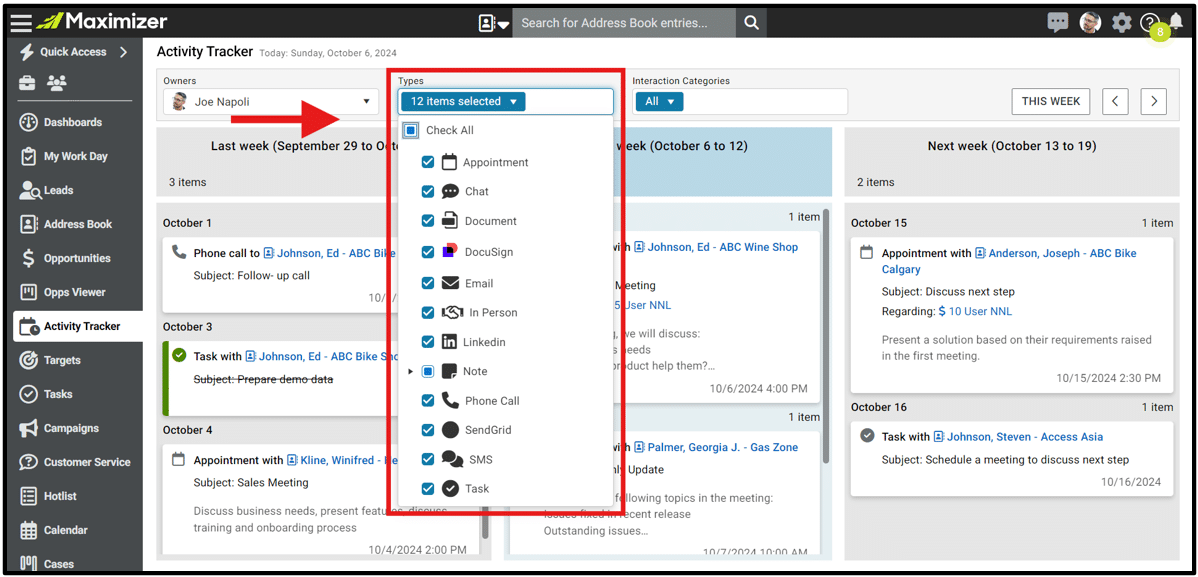
Leads Module – New Feature Send a Group Email
You can now select multiple leads and use the Send Email dialogue to send emails – personalised with merge fields – to all of them. The Email button has been added to the header bar in the Leads module. Clicking this button will open the Send Email dialogue where you can insert merge fields for leads into the message or select a pre-built email template.
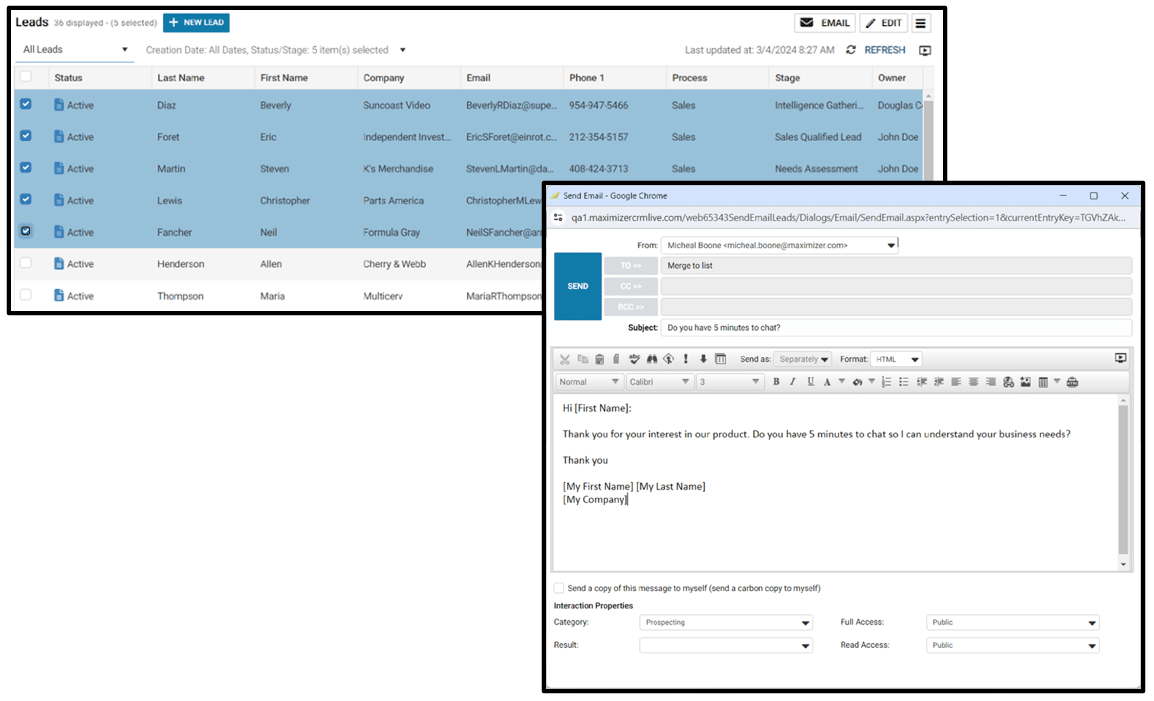
Improved Search Functionality
Enhanced Quick Search
The quick search has been significantly upgraded. It now searches not just Address Book entries but also within opportunity objectives and descriptions. This allows for a more precise and comprehensive search experience. For example, users can now search using multiple parameters (like a company name, promotion, or date), and both opportunities and Address Book entries will show in the suggestions.
New Global Search
A new addition to the Quick Search dropdown is the Global Search option. This feature enables searching across various objects; including Address Book entries, opportunities, cases, leads and interactions.
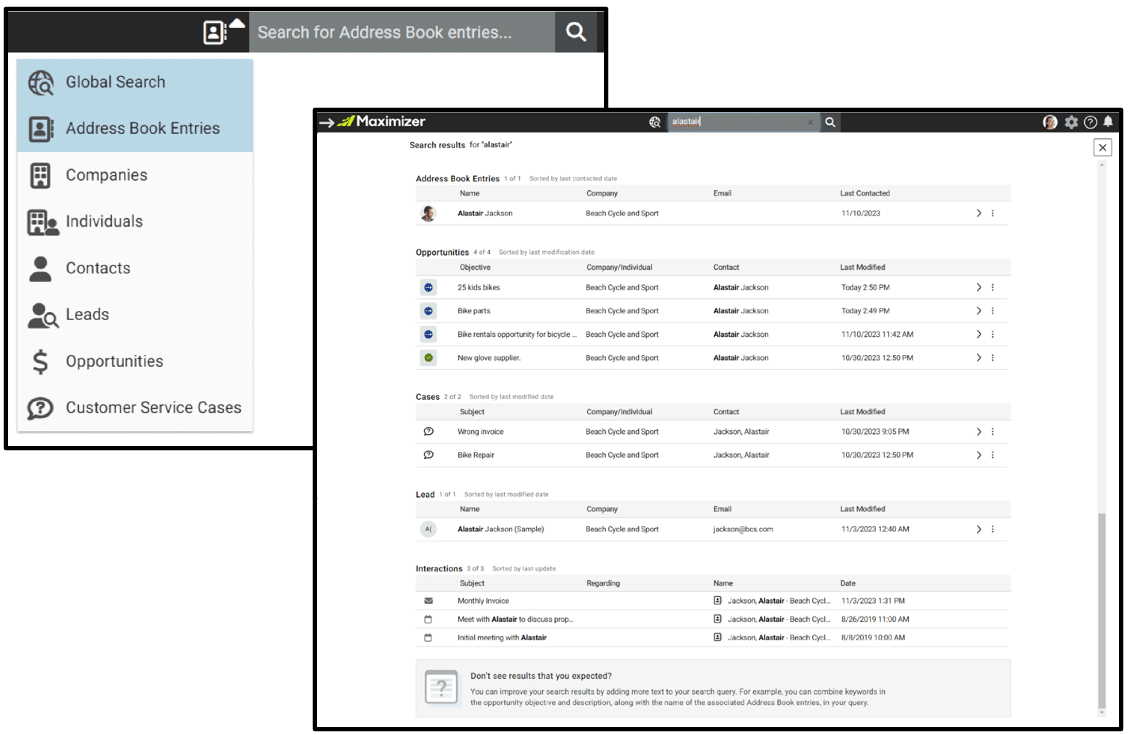
Don’t worry, for more in-depth searching, the Advanced Search that we all know and love is still on hand.
What Now?
These are our highlights, read the 2024.1 On-Premise Release Notes for more detailed information.
These updates to the On-Premise Edition not only enhance user experience but also optimise business processes, making Maximizer CRM an even more valuable tool for growing and managing customer relationships effectively. Get in touch to start discussing and planning your upgrade.