As with all software, Maximizer regularly release updates, adding new features and fixing issues raised. The latest release – Maximizer CRM 2022 R1 – builds on the previously introduced Interactions functionality.
Key dates
Maximizer CRM 2022 R1 was released to customers on the North America Cloud platform on 25th May.
The EMEA Cloud is scheduled to be upgraded on 1st June starting with new customers and trials. The remaining customers (those with existing data to convert and/or customisations and integrations) will be upgraded with the anticipated completion date being 17th June.
The update is scheduled to be available for On-Premise customers on 6th July (subject to change).
So, what exciting enhancements does the Maximizer CRM 2022 R1 update include?
Interactions
What are interactions? Interactions are communications or exchanges of information between a company representative and an existing customer or prospect. This could be an account review or initial contact following a marketing campaign, such as an exhibition. It could also be an incoming phone call or live chat from your website. Interactions can occur at Address Book, Opportunity, Customer Service Case or Lead level.
Maximizer CRM classifies the following as interactions:
| Communication Type | Manually Entered (copy and pasted from the source) | Automatically Recorded |
|---|---|---|
| Phone calls | Y | |
| Emails | Y | |
| In-person meetings | Y | |
| Chats | Y | |
| Texts | Y | |
| Social media messages | Y | |
| Tasks | Y | |
| Appointments | Y |
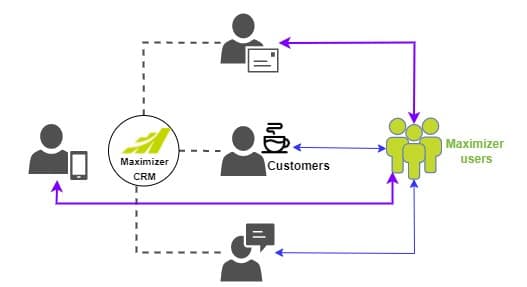
Background
Historically, Maximizer CRM split communications into Notes, Documents (which included emails), Activities and History.
Interactions were first released in the version 2021 R3, however it still needed further work to fully replace the legacy History functionality.
The idea behind the new Interactions functionality is as follows:
| Interactions | Notes | Documents |
|---|---|---|
| Track and report all types of interactions | Track important notes, for example a customer’s system requirements | Save important files, for example contracts and agreements |
FAQs
What will happen to my existing Phone Notes and Email Notes?
Existing Maximizer customers should ask their Administrator (or Technology Partner) to run the Phone Note and Email Conversion tool. After the conversion has been run, all Phone Notes will appear under the Interactions tab. Emails with attachments will be obvious from the paperclip icon.
What happens if I delete, move, convert or combine entries?
Interactions will be moved when deleting, moving, converting or combining entries.
Will Emails be saved as Interactions?
Yes. Emails will automatically be categorised as Interactions. Any previously saved emails will be displayed in the Interactions tab – they will no longer be available in the Documents tab. Note: you will need to have Document Insert and Modify rights in order to save emails to Maximizer.
Can I set Default settings for Emails?
Yes, you can now set different Default settings for Document and Emails (previously they both used the same default settings).
I use the Outlook and Word Add-Ins – have they changed?
Yes. After upgrading to this release, you will need to install the latest version. It will be available from the Administration – Desktop and Mobile menu. Note: when saving emails from Outlook to Maximizer, you will need to edit the interaction-related fields instead of the document related fields.
I use the Incoming vs Outgoing Call Report. What will happen when I upgrade?
Don’t worry, you can still review your activity. The Incoming vs Outgoing Call Report has been replaced by the Interactions Report. At the time of running the Interactions Report, make sure the Phone Call type is selected and the Duration field is added to the column setup. After you group the interactions, for example by user or Address Book entry, the total duration will be calculated and displayed.
How does the upgrade effect Phone Notes and Email Notes?
Both Phone Notes and Email Notes have been discontinued and will instead be interactions and therefore visible in the Interactions tab.
What happens to the History tab?
The History tab has been discontinued – you should view the Interactions tab instead.
I used the Phone Log – will this still be available?
No. The Phone Log has been discontinued – you should use the filtering in the Interactions tab instead.
Have any other features been discontinued?
You can no longer import using the XML and Maximizer MXI option, Comma-Separated Values (CSV) (Legacy) option or Tab-Delimited (Legacy) option.
Further information
Want to know more about interactions and the how to make the best use of them? Contact Us for hints ; tips and watch out for videos coming soon on our YouTube channel.
- Tel: +44 (0)1992 661244
- Email: enquiries@avrion.co.uk
- Follow us on LinkedIn
- Subscribe to our YouTube channel
- Contact us here


