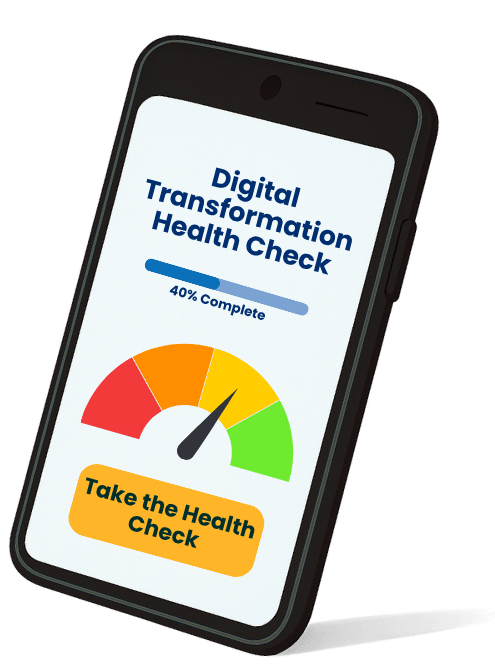In our previous blogs, we covered 3 of the big improvements to Maximizer CRM 2020 Release 1. However, there are some more enhancements in the Web Client which, although small, are still really useful! Let’s take a look at these additional improvements.
Quick Search
Previously, the default search function for Opportunities searched Objectives and Description. Now, the default search looks for matching Address Book entries instead. Why? Because this allows you to easily retrieve Opportunities for a particular Company/Individual, which is a more common search.
Similarly, the default search setting for Cases was searching across Subject and Description. Now with Release 1, default searches look across Address Book names instead. This means you can type in a company name and retrieve all the cases associated with that company.
Other searches are possible, of course, via the Search menu and Advanced Search feature.
Note Report
The primary sorting order is now alphabetical by Company/Individual, followed by the Contact’s Last Name. This improvement on how records are organised makes it easier and quicker to scan and search through the report.
Activity Logging
Sometimes, you just need to make a small tweak to a Maximizer record or activity. Or it may be another small change that bears no major significance to the quality of information stored in your Maximizer CRM system. So rather than having every modification logged as a Note, you can now choose not to log Notes when modifying activities. This is a great space-saver and helps keep your records tidy, relevant and easier to see the important interactions.
Accessibility
Last but not least, the header bar has been improved. This is great news for users in general, but it is also particularly beneficial for the visually impaired.
Recap of What’s New in Maximizer CRM 2020 R1
In case you missed our previous blogs where we covered other enhancements in the Web Client, here are the links:
- An overhaul of the Leads Module
- Improvements to the Import Manager
- The ability to manage Default Entries centrally
Stay tuned for our next blog, where we will cover the Mobile App, which has some exciting new features!
As always, we’d love to hear from you if you’d like to learn more about how Maximizer CRM can benefit your business. Call us now on +44 (0)1992 661244 or drop us an email here enquiries@avrion.co.uk.