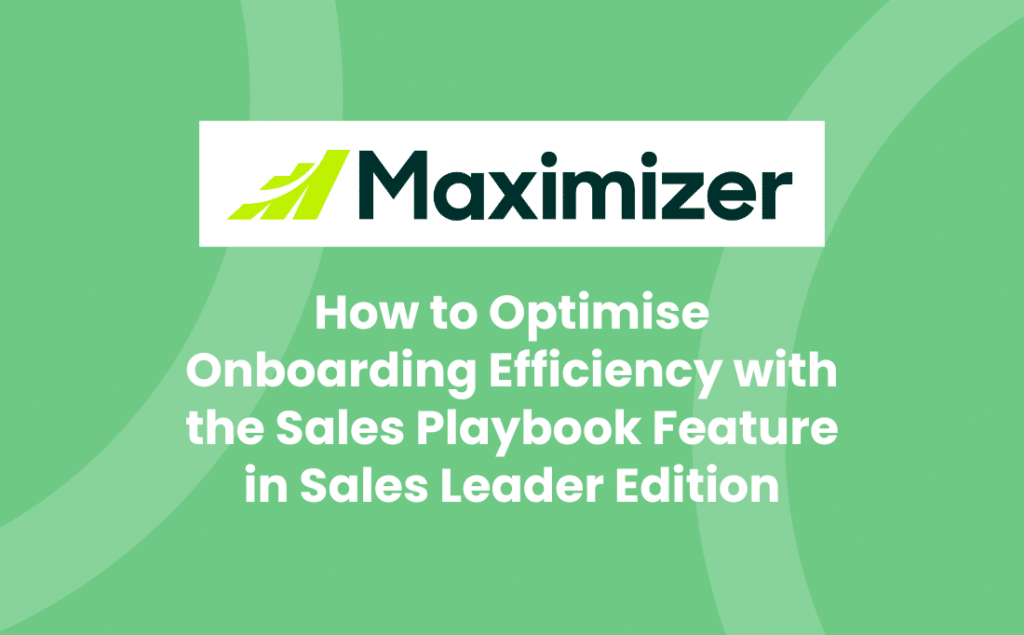Are you looking to enhance your team’s onboarding and coaching process? Maximizer CRM’s Sales Playbook feature in the Sales Leader Edition is just what you’re looking for! This comprehensive guide will walk you through the steps to efficiently use the Playbook feature, streamlining the onboarding process for new team members.
Step 1: Watch the Sales Playbook Feature Announcement Video
Before you dive into using the Playbook, take a few moments to familiarise yourself with its benefits. Watching the Maximizer Sales Playbook Feature Announcement Video will give you a clear understanding of how this tool can assist in coaching and onboarding.
Step 2: Accessing the Playbook
The Playbook is designed to support new team members by providing vital indicators and links to essential resources like sales collateral, pricing documents, videos, and more.
Accessing the Playbook is simple:
- Locate the Sales Playbook icon situated on each opportunity card.
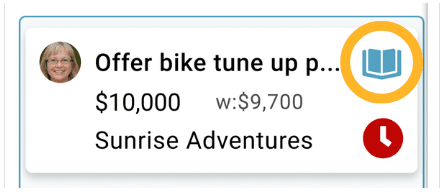
- Click on the icon to open up the Sales Playbook interface.
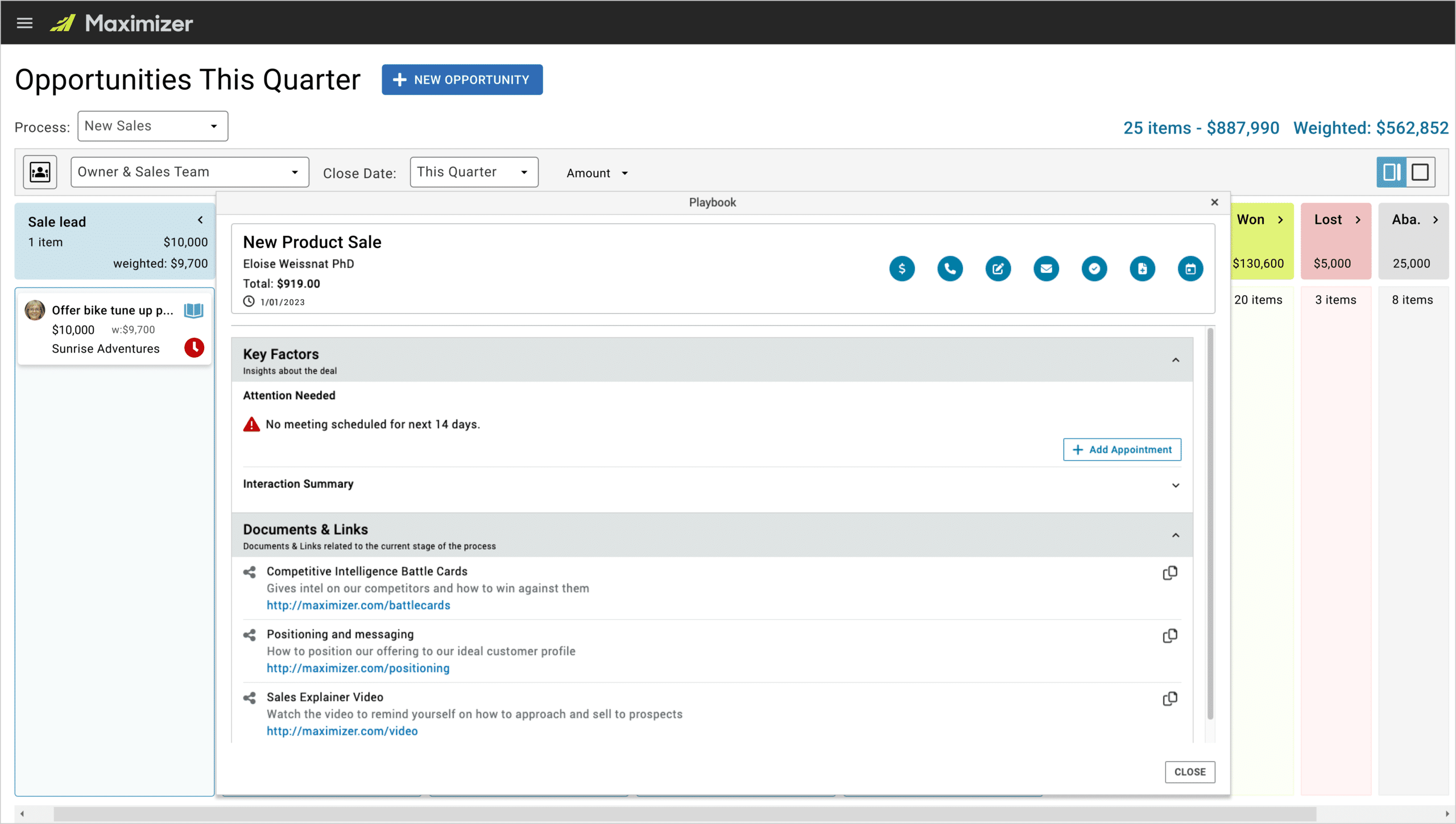
Within the Playbook, you’ll find alerts that draw your attention to specific opportunities requiring action. If there are no scheduled actions for a particular opportunity, these alerts will help you identify areas that need immediate attention. Additionally, an interaction summary is available, allowing you to track email interactions, calls made, and scheduled meetings.
Step 3: Linking Playbook Resources to Opportunity Stages
The documentation linked to each opportunity card corresponds to the specific stage of the sales process. To set up these valuable resources, including documents, videos, and links, follow these steps:
- Access the Settings Menu, located under the Administration module in the menu bar.
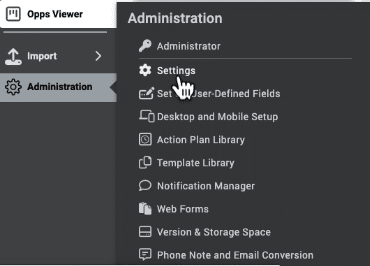
- Navigate to the Processes and Stages section under Opportunities.
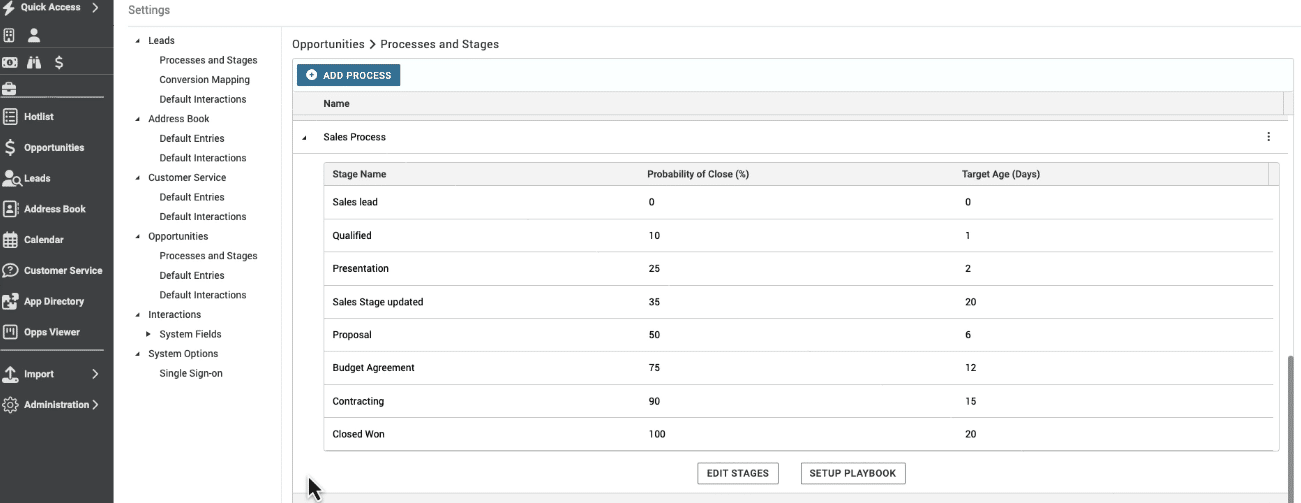
Here, you’ll find the sales processes associated with your team. This is where you’ll set up the Sales Playbook for streamlined onboarding.
Step 4: Customising the Sales Playbook
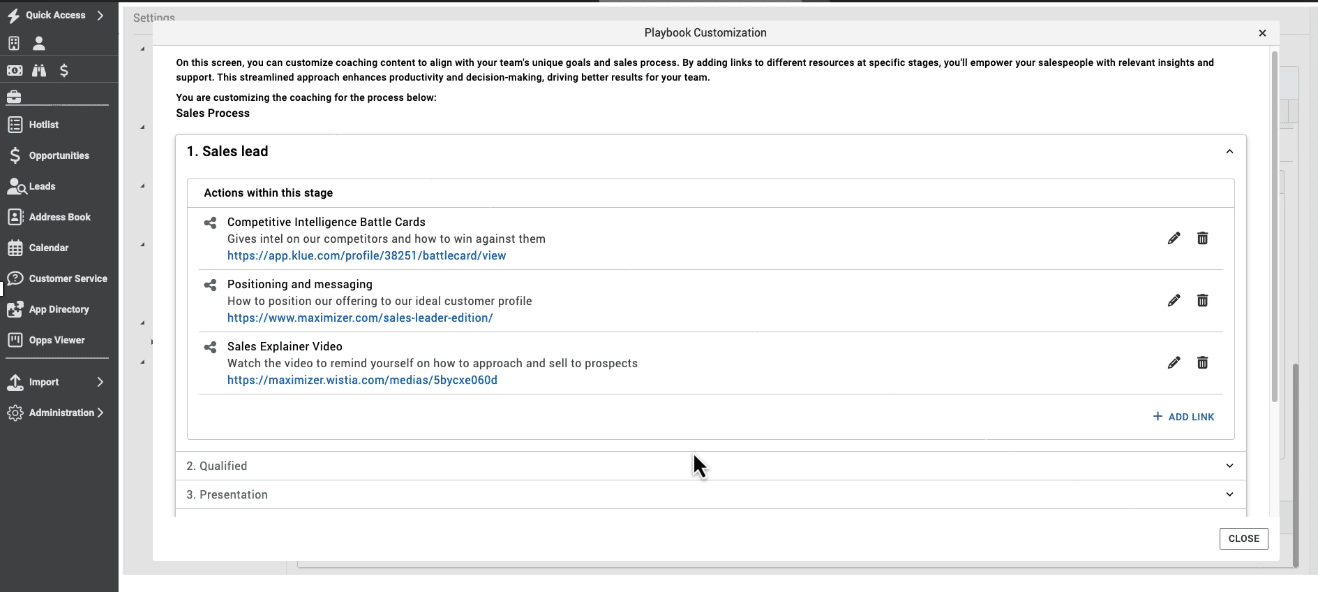
Once you’re in the Playbook customisation dialogue, you can start adding various types of training materials that are pertinent to each stage of your sales process. The ultimate goal is to make onboarding and training seamless, empowering your sales team to start selling faster.
- Add documents, links, videos, and presentation decks that are relevant to the specific stage.
- The updated UI provides a user-friendly interface for quicker customisation, enhancing the overall experience.
By having all these resources at their fingertips within the platform, your sales team won’t need to spend valuable time navigating external folders to find sales collateral, ensuring a more efficient workflow.
Further Information
In conclusion, the Playbook feature in the Maximizer’s Sales Leader Edition offers an invaluable tool to expedite onboarding and coaching. By following these steps, you’ll harness the power of this feature to support your team’s success, making the entire process smoother and more effective.
If you have any questions, feel free to contact us.
- Tel: +44 (0)1992 661244
- Email: enquiries@avrion.co.uk
- Follow us on LinkedIn
- Subscribe to our YouTube channel
- Contact us here