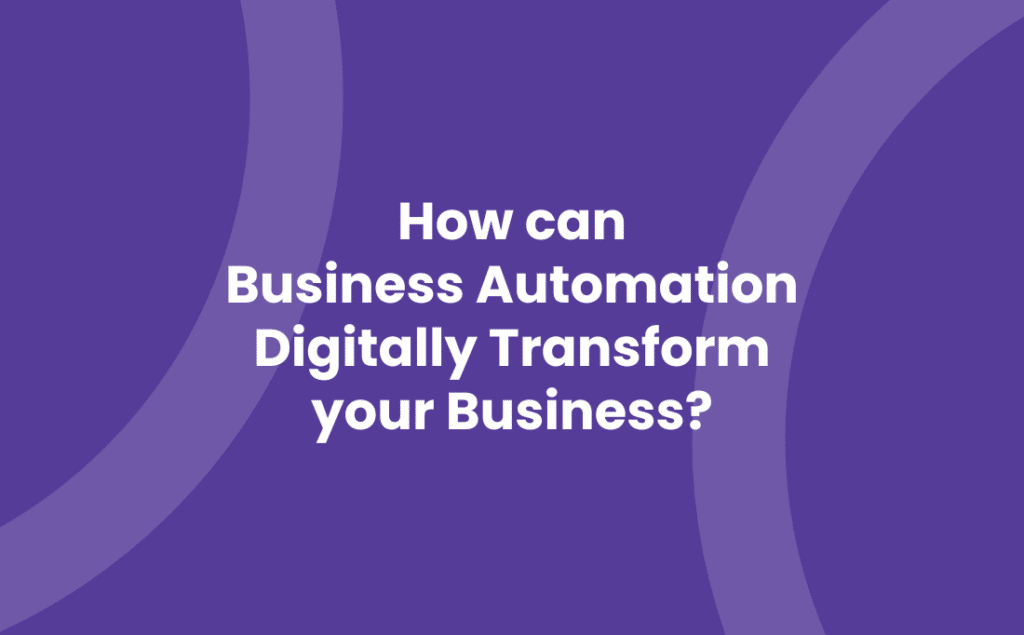Business automation is a form of digital transformation. This can be moving data between your systems automatically in a time-sensitive way. It can also be automating how you send information between you and your customers. Or, perhaps controlling and validating data being entered into your systems in a workflow-orientated fashion. In summary, business automation is all about creating consistency in how you operate. Every company has a need to automate some or many of its operational tasks. This makes business automation a critical technology as part of your digital transformation strategy. Fact!
The benefits of business automation are huge, with the cost and effort to implement this being surprisingly low. Depending on what needs to be automated, there is a plethora of tools and technologies to choose from. This means companies can improve the way they work, for less effort, find ways to enhance customer experience and increase overall profitability. And this can be done quickly and simply, tackling each automation as a separate, mini-project and then adding more automations at a pace and timescale that best suits the business.
What can be automated?
Most companies begin their business automation journey with replacing repetitive tasks that typically take considerable time for people to complete. For example:
- Automating the creation and distribution of reports, that would otherwise take many hours to manually collate.
- Adding and updating customer and supplier records across multiple systems when changes happen, removing the need for people to remember to do this.
- Appending new information to records across multiple systems, ensuring all information is current and correct, saving people time and effort in managing this.
- Adding website enquiries into CRM and allocating these to the right sales people to action, ensuring valuable leads are processed and dealt with immediately.
- Creating sales orders and invoices in the finance system from confirmed quotations in CRM, completely removing duplication in effort and greatly reducing data input errors.
- Processing e-commerce website orders into the finance system whilst updating CRM accordingly, removing any manual effort required to do this.
- Sending payment receipt notification emails to customers, enhancing customer experience, as no one has the time to do this!
These examples above demonstrate how business automation software can be used for reporting, systems integration, data validation/transformation, notifications, and automating communications with people involved in your business. We refer to these automations as tasks; each one being a workflow of events and actions for the software to carry out.
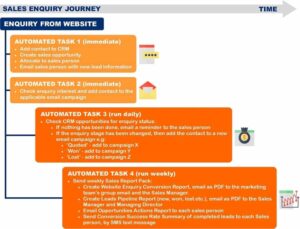
Example of Business Automation in action
Companies then evolve their digital transformation journey by joining repetitive tasks together to automate entire processes. In the example image, we see how business automation software can replace the manual work involved in receiving, processing, and monitoring sales enquiries. The software completes tasks reliably, ensuring the company operates in a consistent, repeatable and efficient way. This helps people to work according to processes, not habit. It also removes the wasted time in carrying out activities now being completed by the software. Taking away mundane repetitive tasks from people also creates a happier workforce. The company can now focus on managing enquiries, maximising the return on investment involved in generating sales leads, and achieving better profitability.
How to get started with Business Automation
Assess what goes on in your business day-to-day
Identify and classify tasks that:
- Your workforce does repetitively, where you feel software could do this instead, saving time.
- Are prone to errors because of the intricate nature of how staff have to complete these, and therefore could cost time and effort later on.
- Are not easy to complete because of systems limitations but where you feel software could overcome this.
- You cannot do because you don’t have the free time or resources, but would be of value to your business and customers.
Prioritise your identified tasks in a way most important to your business
This might be organised by a combination of time saving, cost saving, accuracy/integrity, perceived customer experience/care, growth opportunity, and other reasons. The objective is to sort the tasks based on the overall value to your business, giving you a starting point in your journey.
Speak with your Technology Provider
Your Technology Partner should help you gain insight to the technologies and tools available for automating your tasks. They may need to explore with you the task journeys (workflows) and systems to identify the right software solutions. At Avrion, many of the business process automation projects we undertake involve using software like BPA, by Codeless Platforms. This software is comprehensive, suitable for many different task types. It is cost-effective because it is scale-able, and includes a large library of connectors enabling us to work and integrate with many software packages out-of-the-box. We also use Microsoft’s Power Automate to create automated workflows between apps and services to synchronise files, get notifications, collect data, and more.
Review the processes involved
Before using software to automate existing tasks, it’s really important to review the processes involved as you can typically streamline the way you work, further improving operational efficiencies. When we do this, we use a visual tool to map our customer’s processes. This helps to define how best to automate the task. We also consider the best tools to use. For example, an SMS text message might be a better way of notifying a customer than the previous method of using email.
Take a long-term view
Finally, as you progress to digitally transforming many parts of your business, you should consider the longer-term aspects of managing your automated tasks. You will need to have access to these in order to check them, amend them, and evolve them. Using business process automation software, the solution centralises all of your automated tasks into a single interface. You can view each task as a visual workflow, and therefore easily see what the automation does and how it does it. Better still, you can easily amend the automations on-the-fly without having to involve software developers or systems integrators. And when you need to create more automated tasks, these can be quickly built, tested and delivered.
What next?
Get in touch with us to discuss how to automate your business, ultimately saving you time and money whilst reducing costly errors and duplication of work.