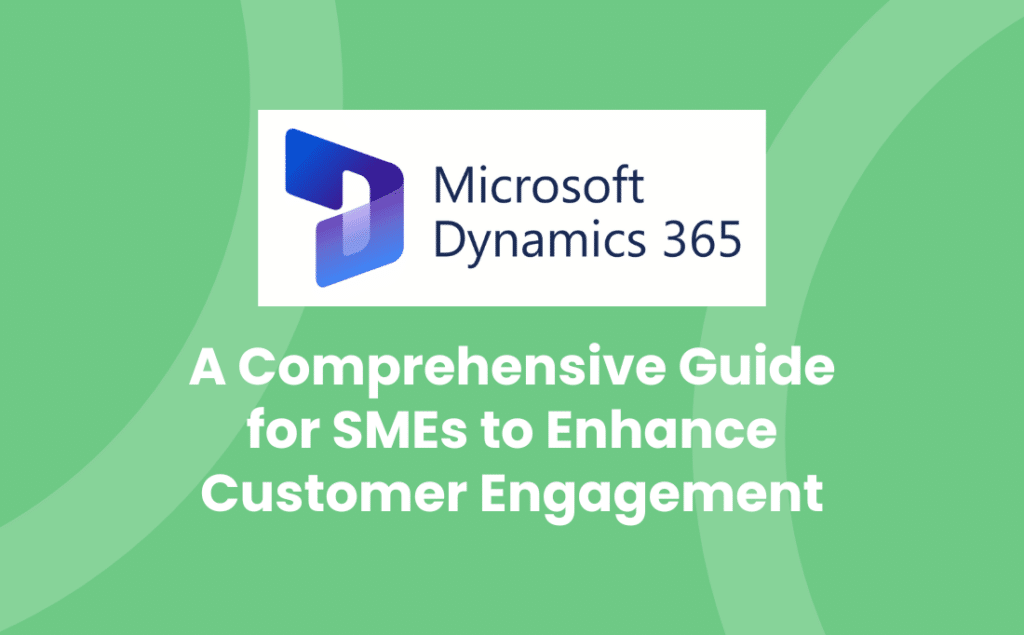Ever felt swamped with business data and unsure how to make sense of it all? You’re not alone. In this digital age, it’s a common problem that many businesses face. But, there’s a solution at hand – Dynamics 365.
Dynamics 365 is your powerful tool to streamline business operations, but it’s not always clear how to harness its full potential. Don’t fret, that’s where we come in.
We’ll guide you through the ins and outs of Dynamics 365, showing you how to use it effectively to boost your business productivity. From data management to customer engagement, we’ve got you covered. So, buckle up and get ready to jump into the world of Dynamics 365.
Key Takeaways
- Dynamics 365 is a powerful Microsoft tool that streamlines business operations improving data management and enhancing customer engagement.
- Adopting Dynamics 365 is a straightforward process if aligned with the business needs and ecosystem. It entails risk assessment, selecting relevant modules, customisation, user access management, systems integration, and ample training for the team.
- Customisation of Dynamics 365 is vital to fit specific business requirements and enhance user experience. It should align with the business goals, explore all functionalities and ensure smooth systems integration for optimum benefits.
- Dynamics 365’s data management capabilities arm businesses with quick data import and export, data duplication detection, Power BI integration for deep insights, Power Apps for custom applications and data integrity for reliable decision making.
- Dynamics 365 enhances customer engagement by offering a comprehensive view of customer data, AI capabilities for trend predictions, quick adaptability, and data-driven insights for effective marketing strategies and sales performances.
Understanding Dynamics 365
Let’s investigate the complexities of Dynamics 365. This tool employs an intricate, yet intuitive approach to managing your business workflows. If you believe the jargon, Dynamics 365 is a solution that could become the backbone to your operations.
Firstly, Dynamics 365 is part of Microsoft’s suite of business applications. That means it’s crafted to work perfectly within the Microsoft world, which likely already forms a significant part of your business ecology. That fact alone makes adopting Dynamics 365 less arduous than you might think.
But what sets Dynamics 365 apart? Well, it’s not an isolated tool – it’s an extensive, integrated platform. With Dynamics 365, it’s not about dealing with separate islands of data or tasks, but seeing everything interconnect.
Here’s a quick snapshot of what Dynamics 365 has to offer you:
- Unified operations: To say operations are streamlined is an understatement. It’s as if Dynamics 365 has taken an overarching view of what’s important in running a business, and pulled it all neatly together.
- Modern Infrastructure: You’re not latching onto outdated tech with Dynamics 365. Set firmly amongst the most recent Microsoft upgrades, it’s about riding the wave of technology, rather than catching up.
- In-depth analytics: Data is at the helm, as it should be. Dynamics 365 doesn’t just store data, but also uses it to your advantage, delivering actionable reports for strategic decision-making.
Yet, while all these benefits seem astoundingly good, Dynamics 365 isn’t a tool to be adopted lightly. Remember, any modern tool requires modern understanding – and in this case, that means clearing misconceptions about what Dynamics 365 really can do, and what it can’t.
Let’s move forward, delving deeper into what implementation looks like, how data management evokes greater productivity and how customer engagement takes a front seat with Dynamics 365. With the right tactics, setting up Dynamics 365 as a central cog within your business becomes much less daunting than it initially appears. So, let’s continue to unravel the capabilities of Dynamics 365 together.
Setting up Dynamics 365 for Your Business
Your ambitions for growth and development as a business can hinge on the strength of your operational strategy. A significant part of this strategy is dependent on the management systems that your company deploys. Dynamics 365, a part of Microsoft’s business suite, is one such system that can bolster operations in a seamless, integrated, and insightful manner. Here, our focus is on introducing you to the process of setting up this powerful tool for your business.
To kick-start the process, risk assessment is indispensable. Dynamics 365 is an ecosystem housing different modules to incorporate into your working environment. It’s pivotal to gauge your needs and align them with the relevant Dynamics 365 solutions. Whether it’s Sales, Marketing, Customer Service, Project Service Automation, Field Service, or Finance and Operations, you need to pinpoint the modules that align with your organisational needs best.
Dynamics 365 also offers a customisation aspect that benefits your unique functional requirements. Hence, in the setup phase, appropriate planning around which aspects to customise is key. Given the expansive scope of the system, this might feel a bit challenging. But, approaching it one function at a time can simplify the process.
Jumping into the actual setup, the first order of business is creating a Dynamics 365 instance. It’s straightforward: visit the admin centre, follow options to create a new instance, fill out the requisite details, choose the services and modules you want, and there you have it – your Dynamics 365 instance is ready.
Next, you’ll want to manage user access. Ensuring the right employees have access to the right data forms the backbone of managing a smooth operation. Dynamics 365 shines here, giving you detailed user access control.
Having your Dynamics 365 instance up and running doesn’t mean the end. Now you have to consider integration and synergy with existing systems. Comprehending how Dynamics 365 can link with, for example, Office 365 or other third-party applications, will allow you to make the most of its broad functionality.
Finally, training and support form a substantial part of effective implementation. Even though Dynamics 365 is user-friendly with intuitive features, it’s still crucial to prepare your team for the transition. Ensuring they are comfortable using the platform would make for a smooth, efficient transition, supporting business growth and development.
Customising Dynamics 365 to Fit Your Needs
Revealing the potential of Dynamics 365 for your business might seem overwhelming at first glance. But, with a clear plan and the right assistance, it’s an achievable task. Customisation is a key aspect that plays into transforming this platform into a tool that aligns perfectly with your business needs.
Understanding your business processes is the starting point for making any software work for you. When it comes to Dynamics 365, the same rule applies. So, how do you go about this?
Start with your business objectives. Irrespective of whether you’re a cookie cutter operation or a shop that thrives on innovation, understanding your company’s goals is a critical starting point.
Use these business objectives to define your system requirements. The functionalities you require in Dynamics 365 should align with your goals. For instance, if customer engagement is a focal point, elements like Power BI analytics or a Customer Insights module should be in your list of must-haves.
Don’t shy away from exploring the full capability of Dynamics 365. This powerful platform is packed with functionalities that can scale with your business. Investigate into the “less-visited” corners of Dynamics 365, such as Power Apps, which enable custom application creation without the need for extensive coding!
User experience (UX) must be central to your Dynamics 365 customisation process. Remember, your team will be using this tool daily, hence making it convenient and user-friendly is crucial.
Moving to the more technical side, you might need to “roll up your sleeves” and get your hands a bit dirty. Systems integration is a significant portion of this process. But fear not, it’s a step-by-step process:
- List down all systems currently in use that need to be integrated with Dynamics 365.
- Understand the flow of data between these systems and how they’ll interact with Dynamics 365.
- Know the data sources and formats. Preparing your data for a smooth transition is vital.
- Develop a data migration plan. Trial a test run to identify any potential challenges.
Leveraging Data Management Features
Harnessing the power of Dynamics 365’s intelligent data management features is a game-changer for businesses. Imagine having insights at your fingertips, helping you to make smarter, data-driven decisions. Dynamics 365 offers such capabilities, equipping your workforce with easy-to-use tools whilst supercharging your business operations.
Mastering Data Import and Export
Whether you’re planning to migrate data from an existing system or bring in new data, Dynamics 365 simplifies the process. Importing or exporting high volumes of data is streamlined. It’s easy, and it doesn’t require you to be a tech expert. Want to migrate your Excel spreadsheets into Dynamics 365? No problem, Dynamics 365 gets it done in just a few clicks.
Harnessing Data Duplication Detection
Duplicates in your data can lead to confusion, mistakes, and inefficiency. The duplication detection feature in Dynamics 365 spots this in an instant. This tool will not only search for duplicates, but it will also guide you through the process of cleansing your data. You’ll be confident that your database remains pristine, free from pesky duplicates.
Profiting from Power BI Integration
One of the outstanding features of Dynamics 365 is its seamless integration with Power BI. This powerful tool delivers deep insights into your business, driving effective decision making. It translates data into meaningful information, creating interactive visual reports. As you absorb this clear representation of your business’s performance, there’s an undeniable opportunity for growth and improvement.
Exploring Power Apps
With Power Apps, application development can happen in the hands of your end users. It’s no longer constrained to IT teams but empowers everyone in your organisation to create solutions specific to their needs. This simple and efficient approach encourages innovation while also maintaining the integrity of your data.
Delivering Quality with Data Management
Data integrity matters and Dynamics 365 puts this at the forefront. It’s efficient in handling data modifications, enabling you to manage how different parts of your organisation access and interact with your data. The goal is to promote data accuracy and consistency, making your data a reliable tool for decision making.
Enhancing Customer Engagement with Dynamics 365
Dynamics 365 emerges as a game-changer when you’re attempting to heighten customer engagement within your SME. Strikingly, it’s not only about delivering superior customer service but also about forging meaningful, sustained relationships with your client base.
It starts with a comprehensive view of customer data. Dynamics 365 consolidates client information from multiple points of contact into one accessible platform. Here’s what it may include:
- Personal data
- Interaction history
- Purchase records
- Customer feedback
This wealth of information provides a 360-degree view of the customer, allowing you to customise your interaction based on their specific needs and preferences.
Complementing this capacity for data management, Dynamics 365’s AI capabilities play a pivotal role. AI hones in on key trends and patterns hidden amidst the data. By making sense of these patterns, it’s easier to anticipate customer needs and behaviours, making your engagement strategies more effective.
Dynamics 365’s agile nature is advantageous, especially in evolving business landscapes. It allows swift adaptation to changing customer needs and market trends. Quick response times and up-to-date services work towards exceeding customer expectations, eventually leading to cemented relationships and superior customer loyalty.
Leveraging the Dynamics 365’s data-driven insights also bolsters your sales and marketing tactics. Customer segmentation is simplified, enabling targeted marketing strategies. Meaningful interactions can be initiated by understanding customer preferences and buying history. In the world of sales, Dynamics 365 provides real-time visibility into your sales pipeline, helping you close deals strategically and efficiently.
Here’s how advance usage of Dynamics 365 assists businesses:
| Benefits | Applications |
|---|---|
| Enhanced Customer Insights | Customised service delivery |
| Strategic Sales | Data-driven sales approach |
| Optimised Marketing | Targeted customer segmentation |
In essence, Dynamics 365 serves as a roadmap to improving customer engagement, revamping your sales approach, and better marketing strategies. With Dynamics 365, it’s more than working through a mound of data. It’s about using that information to gain a competitive advantage, better meet customer needs, and drive SME success.
As a proven Microsoft Dynamics 365 partner, Avrion can guide through this journey, demonstrating the potential and power of Dynamics 365 in enhancing customer engagement. Avrion’s experience and expertise in Dynamics 365 are instrumental to turn data into actionable insights, hence boosting customer engagement.
Conclusion
It’s clear that Dynamics 365 is a game changer for SMEs looking to boost customer engagement. Its ability to provide a 360-degree view of customer data, combined with AI-powered insights, empowers you to anticipate and meet customer needs like never before. What’s more, the platform’s agility ensures you’re always one step ahead of the market, fostering customer loyalty. With data-driven strategies in sales and marketing, you’re not just reacting to the market, you’re shaping it. So, don’t wait. Harness the power of Dynamics 365 and partner with experts like Avrion to elevate your customer engagement to new heights. Your business success hinges on it.
Frequently Asked Questions
How can Dynamics 365 enhance customer engagement within SMEs?
Dynamics 365 provides a comprehensive view of customer data, which includes their interaction history, purchase records, personal information, and feedback. This can help businesses develop a better understanding of their customers, in turn, enhancing the overall customer engagement.
What is the role of AI within Dynamics 365 platform?
The AI within Dynamics 365 serves to analyse customer data to anticipate customer needs and behaviours. This enables the creation of effective engagement strategies, tailored to individual customers or customer segments.
How does Dynamics 365 support sales and marketing tactics?
Dynamics 365 offers data-driven insights which facilitate sales and marketing tactics. It provides support through effective customer segmentation and real-time visibility into the sales pipeline.
How does Dynamics 365 provide a competitive advantage to SMEs?
Dynamics 365 allows for quick adaptation to changing customer needs and market trends, leading to improved customer loyalty. It serves as a tool for enhancing customer engagement, sales strategies, and marketing efforts, thereby providing SMEs a competitive advantage.
What is the role of Avrion and other Microsoft Dynamics 365 partners?
Avrion and other Microsoft Dynamics 365 partners guide businesses in leveraging Dynamics 365 effectively to improve customer engagement. They serve as invaluable resources to businesses seeking to utilise the full potential of Dynamics 365.
How does Dynamics 365 affect SME success?
Dynamics 365 directly improves SME success by bolstering customer engagement, enhancing sales strategies, and boosting marketing efforts. This, in turn, provides a competitive edge and strengthens the overall business performance.