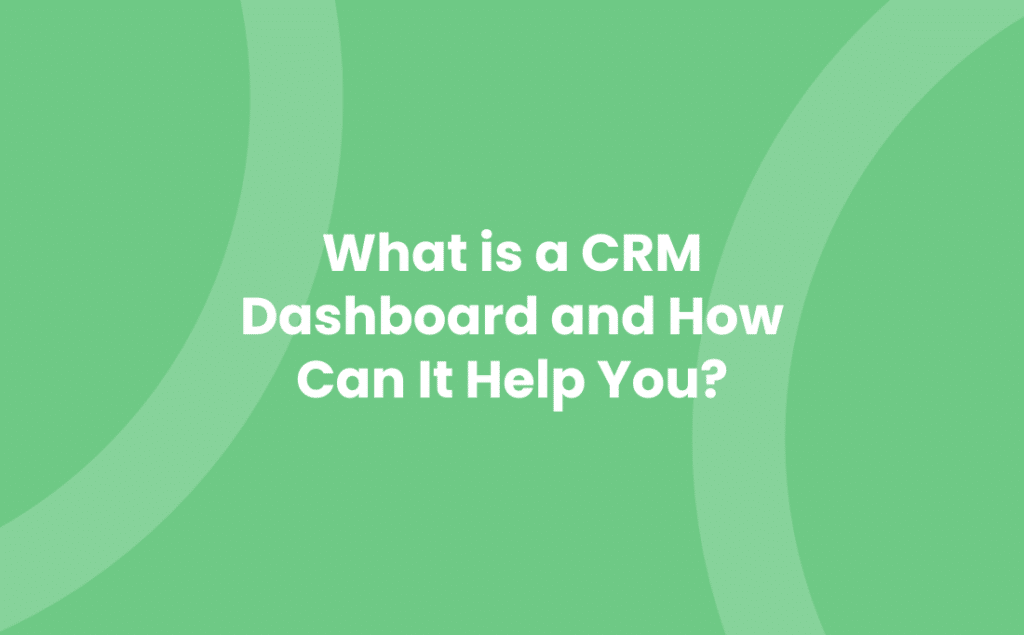Even with the most simple CRM set up, it’s useful to have an overview of your data so that you can have quick access to information or tasks. This is where dashboards come in handy – but what is a CRM dashboard and how can it help you?
CRM dashboard
Much like a dashboard in a car that gives you all the important information you need, like speed, fuel gauge, temperature etc., a CRM dashboard works in a similar way. Dashboards are designed to simplify processes and create graphic representations of your data. You can use dashboards to create visual shortcuts to speed up the process of data interrogation with simple drill-downs on metrics. Dashboards are useful for Managers, e.g. to keep track of the team’s output, as well as users when carrying out their daily tasks.
The different ways you can use Dashboards is unlimited. Let’s have a look at some CRM dashboard examples to give you some inspiration. Note: this video is for Maximizer CRM, but the aim is to inspire you as to what dashboards can do for your business.
Examples of CRM dashboards
On a basic level, depending on the size of your business, you can have a dashboard that simply sets out your customers in numbers. You could add layers to this with customer size, location, or industry sectors as differentiators. You could do a similar thing with Leads, Prospects ; Pipeline, and group by the Account Manager to add some healthy competition.
A CRM dashboard for Sales
A dashboard with your Leads and Prospects will help you to start your day with a direct link to the action. Open CRM straight onto a dashboard with your sales opportunities due to close this month/quarter, and drill down into the list in a single click. Set triggers from there for when opportunities are a certain number of days old, create automatic follow-ups in Tasks, and use other notifications to speed up your process.
A CRM dashboard for a Sales Director
Create a dashboard with metrics for each Team member, monitor their Leads, Prospects, and Won Business. Look at the Pipeline with layers that could include opportunity size, close date, industry sector – basically any data in your CRM system that you want to utilise and display on a dashboard. It’s really that simple.
A CRM dashboard for an Account Manager
You can use dashboards to keep track of where you are with customers. For example, you can see when you last contacted them, when contracts are up for renewal and even what your next tasks and appointments are. Check out what the Marketing Team has been doing – what your customers are being sent – and see if you can cross-sell a new idea or product.
A CRM dashboard from a management perspective
You can set up dashboards with figures from Sales Year on Year. Create screens with Teams’ pipelines, existing customer projects, customer service open cases, marketing information – the list is limitless. Keep vigilant with contact data management from a GDPR or compliance point of view. Create dashboards with Customer Service Case Numbers and monitor how long open cases take to close within the team. Use them for your one-to-one meetings with your team to demonstrate figures against targets to encourage full user engagement.
Who do CRM dashboards benefit?
Dashboards work from the simplest level for companies with 1 – 5 users right up to the 200+ user systems. In simple systems you may not need many dashboards but they all do a job and make everyone more efficient. In more evolved systems, the dashboards can be bespoke to drill into the numbers of quotes created and sent, along with segmenting data to reflect different parts of the company and personnel. Dashboards can be for Management, Sales, Account Managers, Marketing ; Customer Service.
Put simply, it’s the translation of the data in the CRM system into visuals: graphs, charts and tables which you can drill down into for more granular information. Dashboards can be used for meetings and demos to see where a company is at certain parts of the sales journey or customer experience. In summary, CRM dashboards save time, provide easy overviews of your data and are hugely powerful.
Further information
If you’d like help in understanding how CRM dashboards can help you, one of our team will be happy to talk to you.
- Tel: +44 (0)1992 661244
- Email: enquiries@avrion.co.uk
- Follow us on LinkedIn
- Subscribe to our YouTube channel
- Contact us here